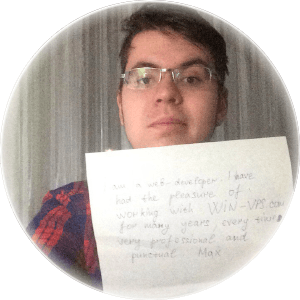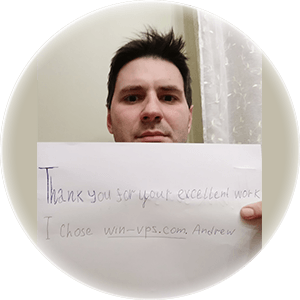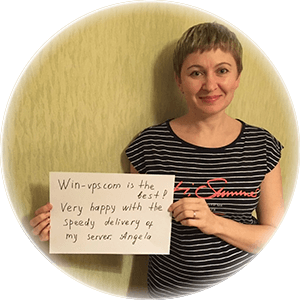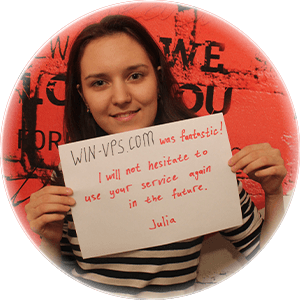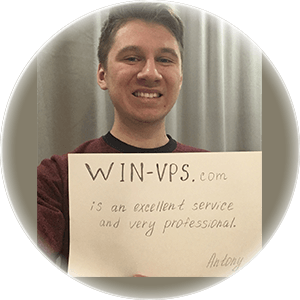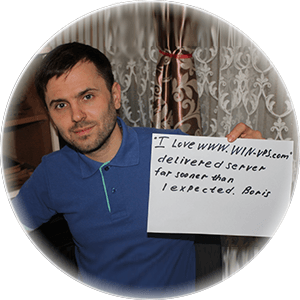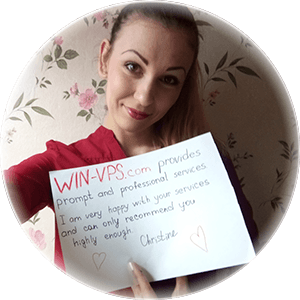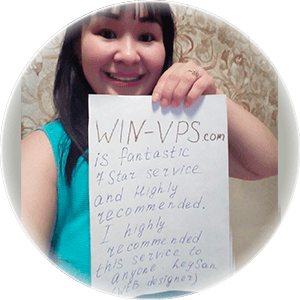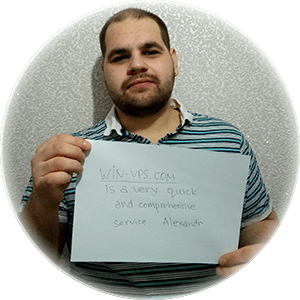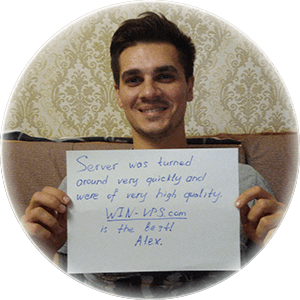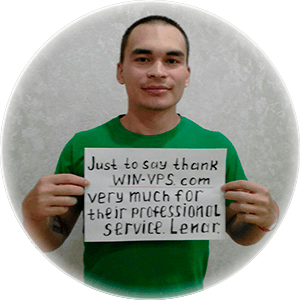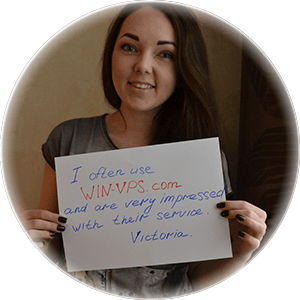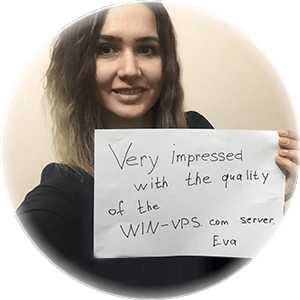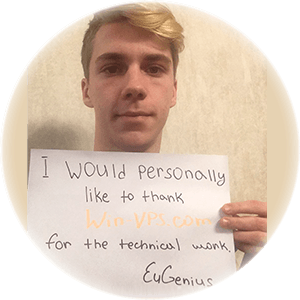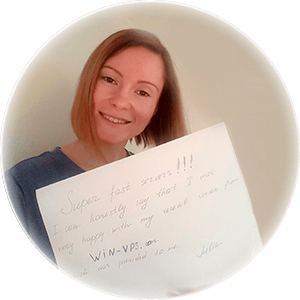When you need to cancel a server, the process is pretty straightforward. All you need to do is open a support ticket in our client panel and request cancellation. We will process your cancellation request and confirm it via email and reply to your ticket.
If you're cancelling because you're not happy with the service, we'd appreciate if you could let us know what we could have done better. We're always looking to improve our service, and feedback from our customers is essential in helping us to do that.
If you have any questions about the cancellation process, be sure to contact us for more information. If you have any problems, open a support ticket and we'll be happy to help.
Please note that we require at least seven day's notice before the next renewal date, and any payments made before cancellation request are non-refundable. We appreciate your understanding as we work to provide you with the best possible service.
Thank you for choosing us!
 English language
English language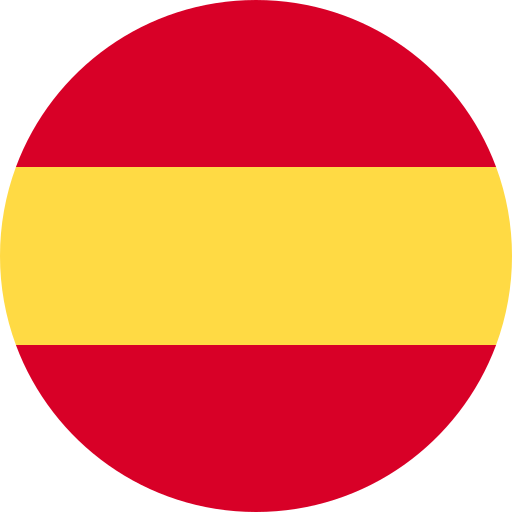 Spanish
Spanish
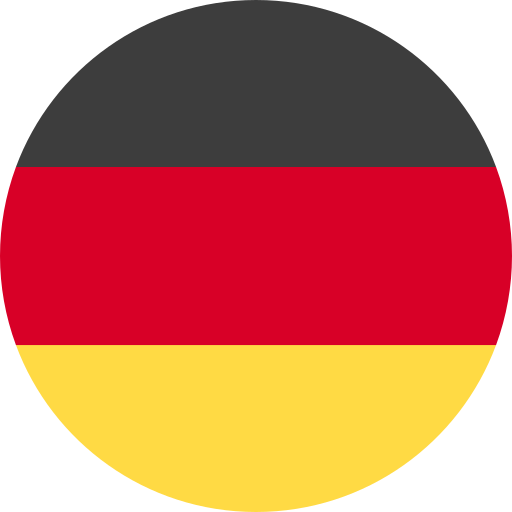 German
German
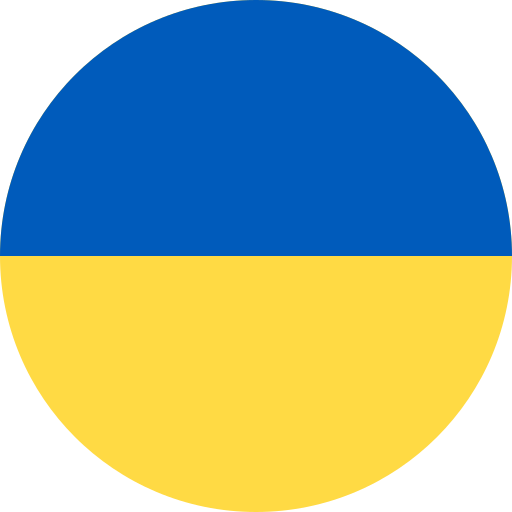 Ukrainian
Ukrainian
 Arabic
Arabic
 Russian
Russian
 Chinese
Chinese