You should login as root user,
type the following command to change password for user root:
# passwd root
Output:
Enter new UNIX password:
Retype new UNIX password:
passwd: password updated successfully
 English language
English language
 English
English
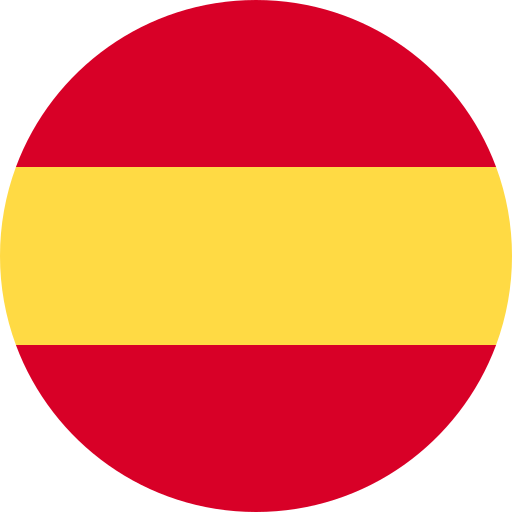 Spanish
Spanish
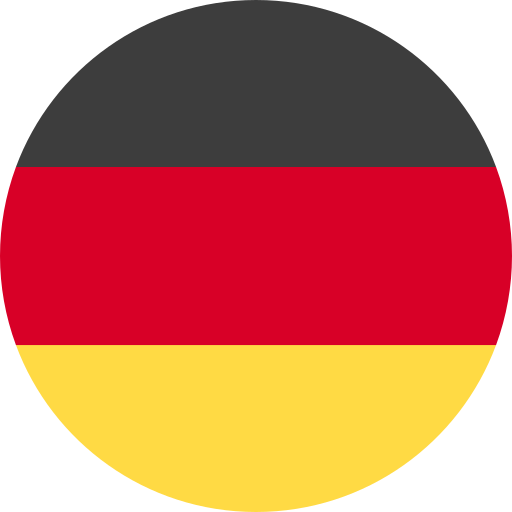 German
German
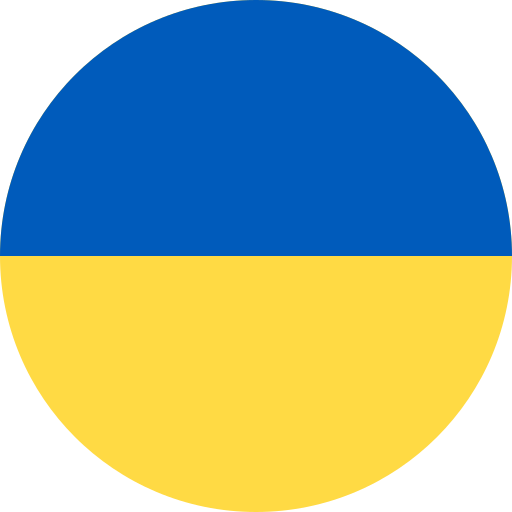 Ukrainian
Ukrainian
 Arabic
Arabic
 Russian
Russian
 Chinese
Chinese
