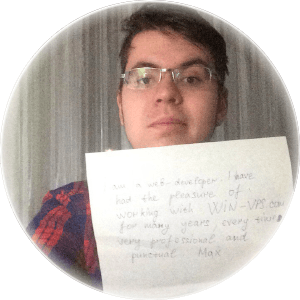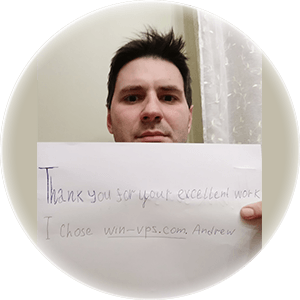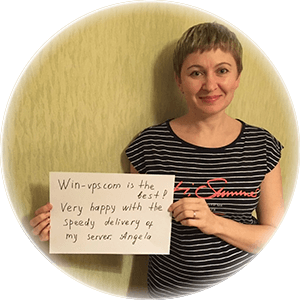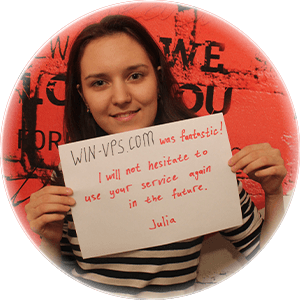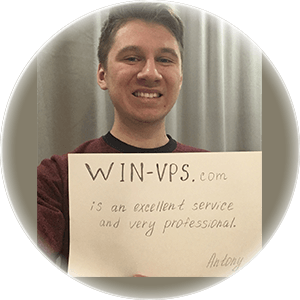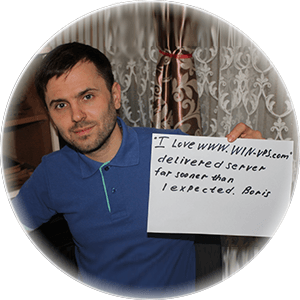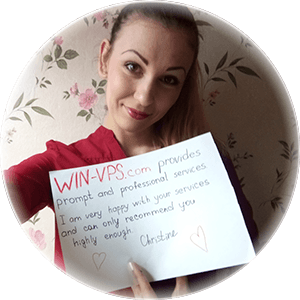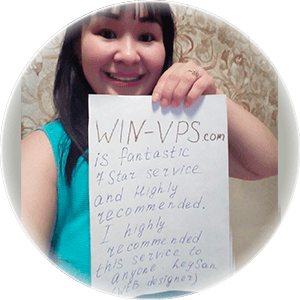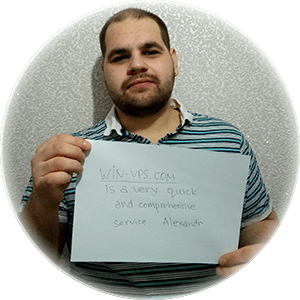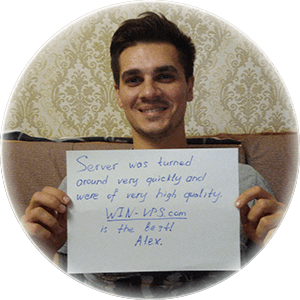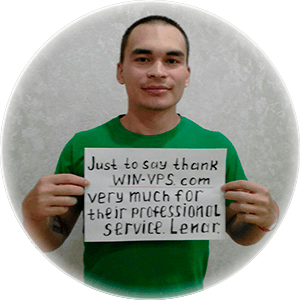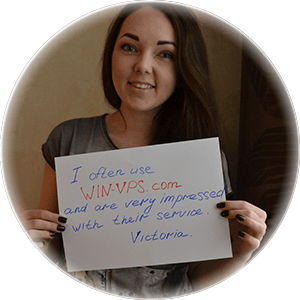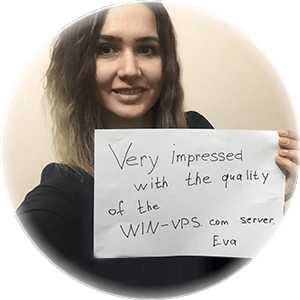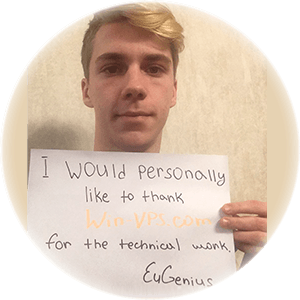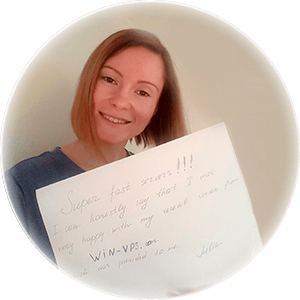Protecting a server from outside threats is a critical part of maintaining security. When it comes to protecting a server, there are a few key measures that should be taken. First, it is important to install a firewall in order to block unwanted traffic and prevent unauthorized access.
When it comes to computer security, it is important to have a robust firewall in place. This is especially true for servers, which are often the target of attacks. While both Windows and Linux offer firewall protection, there are some key differences between the two. Perhaps the most significant difference is that Linux firewalls are typically more configurable. This means that they can be customized to better meet the needs of an organization. For example, if an organization needs to allow certain types of traffic while blocking others, a Linux firewall can be easily configured to do so. In contrast, Windows firewalls are generally less configurable and may not offer the same level of protection. As a result, when it comes to server security, Linux firewalls are often the preferred choice.
Additionally, it is crucial to have an antivirus program in place in order to defend against malware and other malicious software.
Both Windows and Linux are popular operating systems with a long history. Both have their own advantages and disadvantages, but when it comes to security, Linux has an edge over Windows. For one thing, Linux is less vulnerable to viruses and other malware. This is due in part to the fact that Linux is open source, meaning that there are many eyes on the code and any potential security flaws are quickly found and patched. By contrast, Windows is closed source, meaning that only Microsoft has access to the code. As a result, security vulnerabilities can go undetected for longer periods of time. In addition, Linux is less popular than Windows, which means that there are fewer targets for hackers. All of these factors make Linux a more secure option than Windows.
Finally, it is important to keep the server updated with the latest security patches in order to close any potential vulnerabilities. By taking these steps, you can help ensure that your server remains safe and secure.
 English language
English language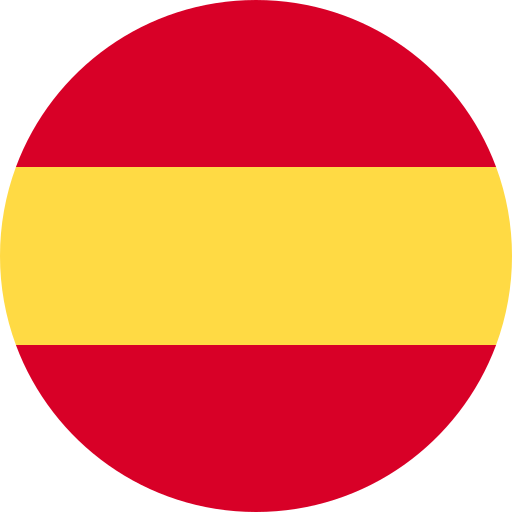 Spanish
Spanish
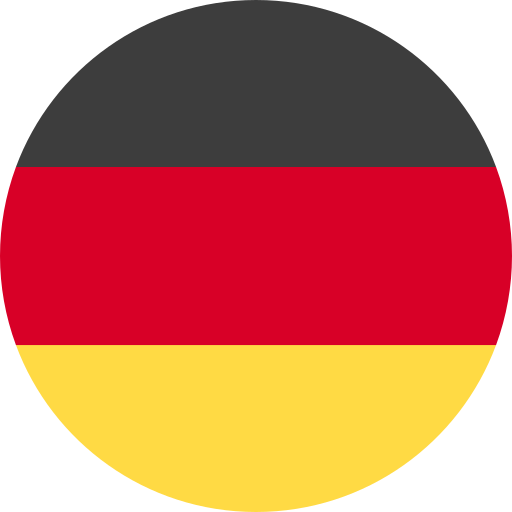 German
German
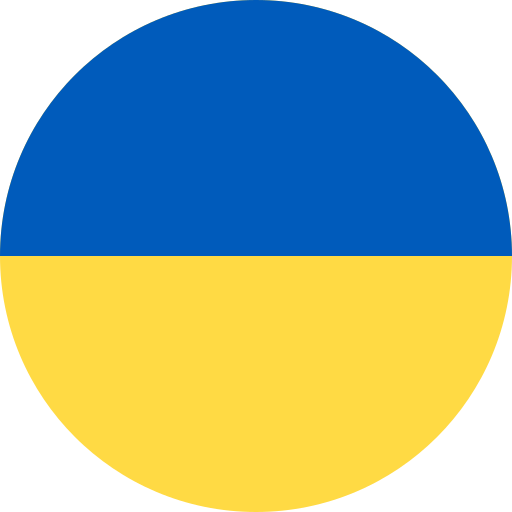 Ukrainian
Ukrainian
 Arabic
Arabic
 Russian
Russian
 Chinese
Chinese