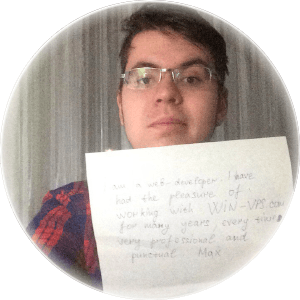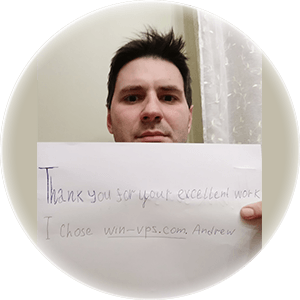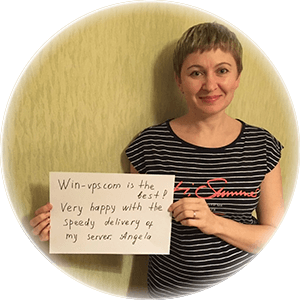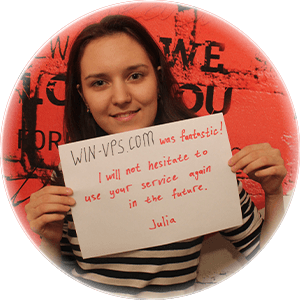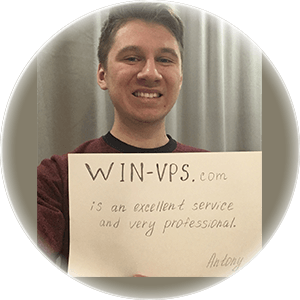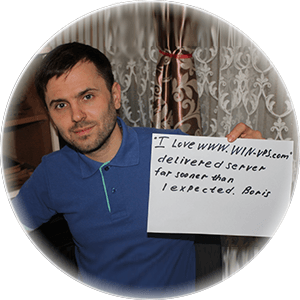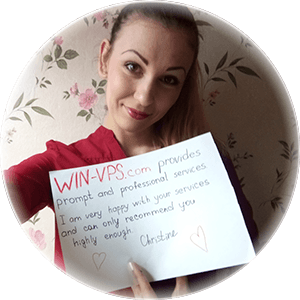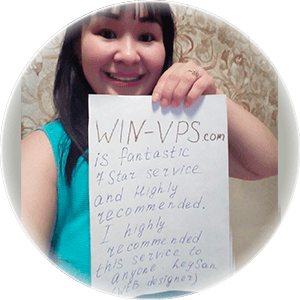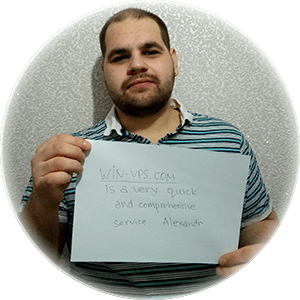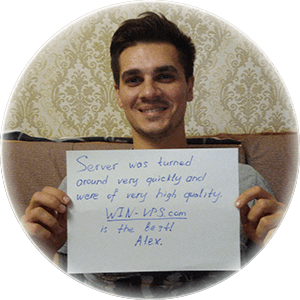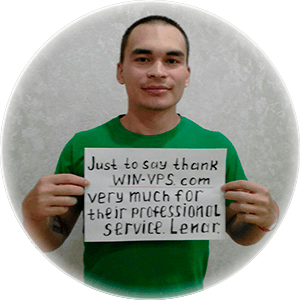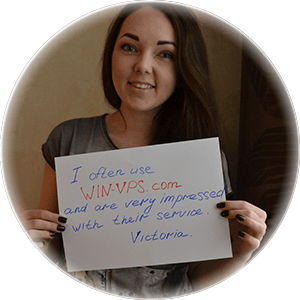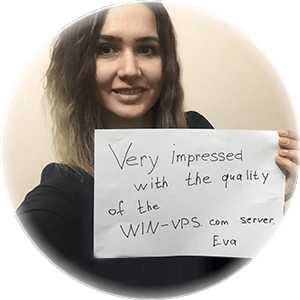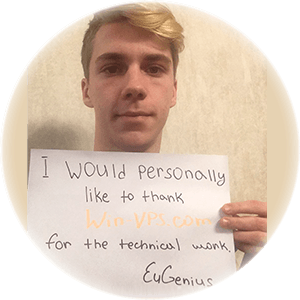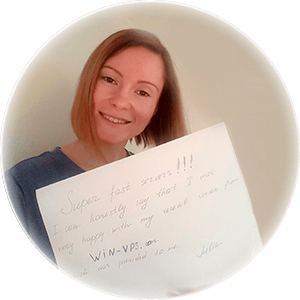Virtual servers handle data storage and backup in a variety of ways, depending on the virtualization technology and configuration used. Some common methods include:
- Virtual disk: Virtual servers can use virtual disk technology to create virtual hard drives that are stored on the physical server's storage system. These virtual disks can be backed up and restored as needed.
- Network Attached Storage (NAS) or Storage Area Network (SAN): Virtual servers can be configured to use network storage, such as NAS or SAN, which can be backed up and restored as needed.
- Snapshots: Virtualization software can create snapshots of virtual servers, which can be used to quickly restore a server to a previous state in the event of a problem.
- Cloud storage: Virtual servers can be configured to use cloud storage services, such as Amazon S3, Google Cloud Storage, or Microsoft Azure storage, which can be used for backups and disaster recovery.
- Physical backup: Virtual servers can be backed up to physical media, such as tape or external hard drive, and can be restored to a physical server in the event of a failure.
- Cloud-based backup: Virtual servers can be backed up to the cloud, using cloud-based backup services.
It's important to note that the backup method and frequency will depend on the specific use-case and requirements, and a regular testing of the backup and recovery process is a best practice.
 English language
English language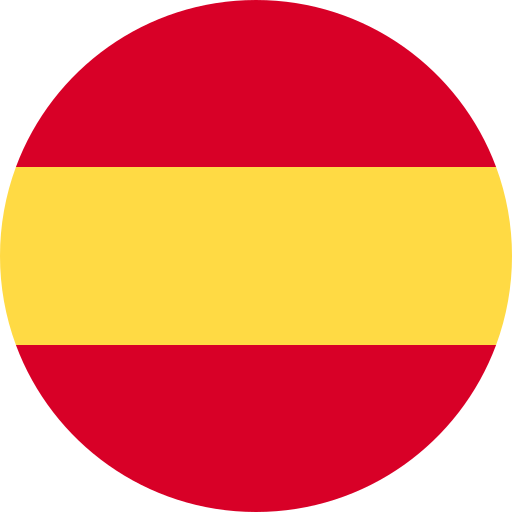 Spanish
Spanish
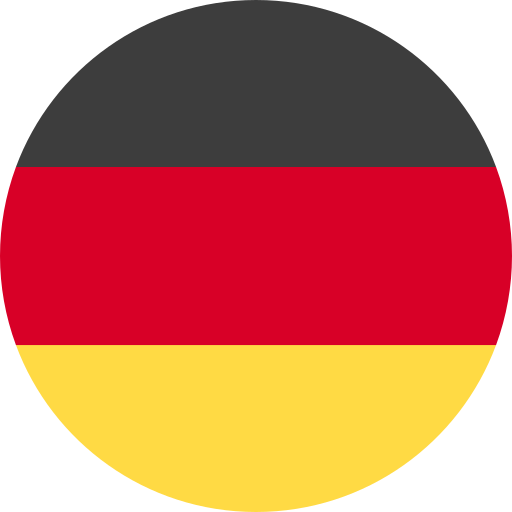 German
German
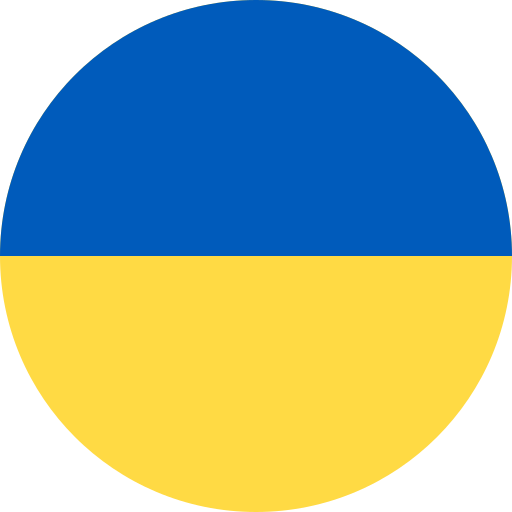 Ukrainian
Ukrainian
 Arabic
Arabic
 Russian
Russian
 Chinese
Chinese