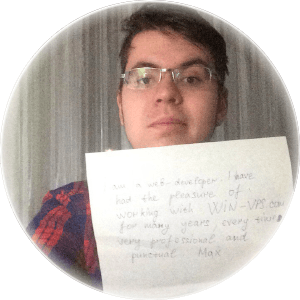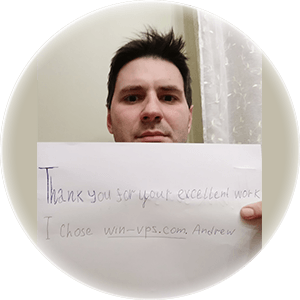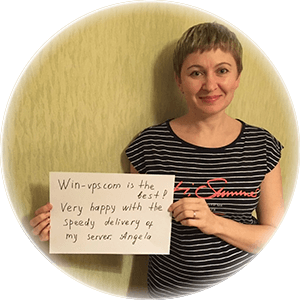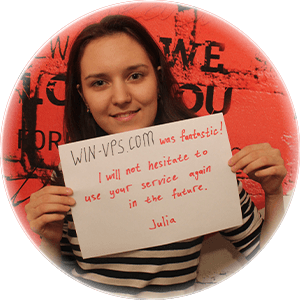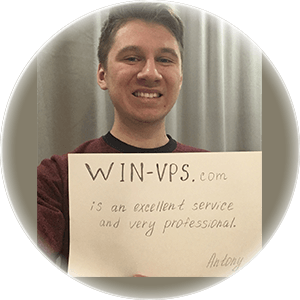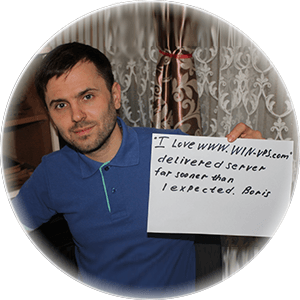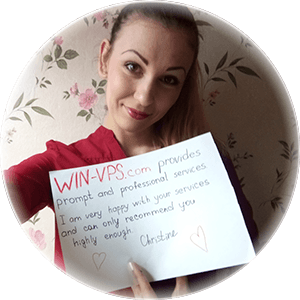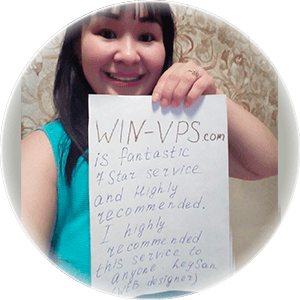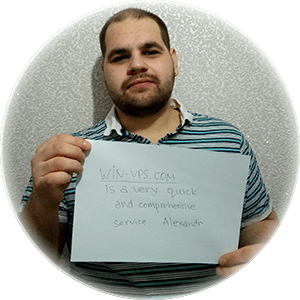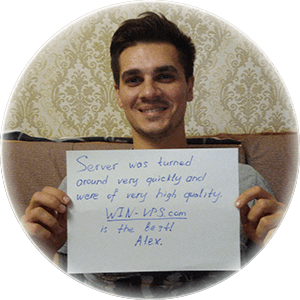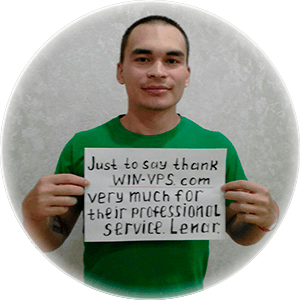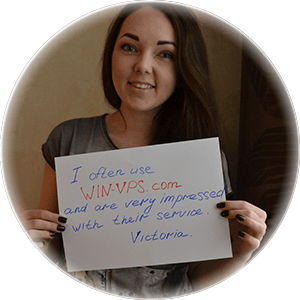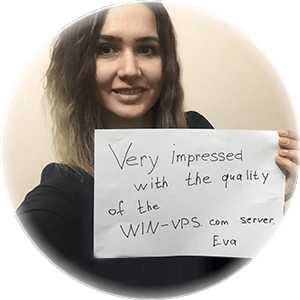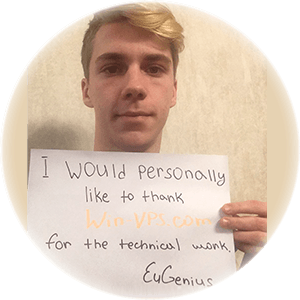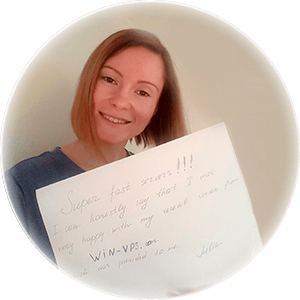VPS (Virtual server) scaling is the process of increasing or decreasing the resources allocated to a virtual server to accommodate changes in workload or traffic. Virtual server scaling can be done in a variety of ways, depending on the virtualization technology and configuration used. Some common methods include:
- Horizontal Scaling: This method involves adding more virtual servers to handle increased workload or traffic. This can be done by creating new virtual servers or by cloning existing virtual servers.
- Vertical Scaling: This method involves increasing the resources allocated to an existing virtual server. This can include adding more CPU, memory, or storage to the virtual server.
- Auto-Scaling: This method involves automatically adjusting the number of virtual servers or resources allocated to a virtual server based on predefined rules and policies. This can be done using automation tools and scripts or using cloud-based auto-scaling services.
- Load Balancing: This method involves distributing workload or traffic across multiple virtual servers, which can help to improve performance and availability. This can be done using load balancing software or hardware, such as HAProxy, NGINX, or Amazon Elastic Load Balancer.
- Cloud-based scaling: For virtual servers hosted on cloud infrastructure, cloud providers offer an easy way to scale up or down the resources allocated to the virtual servers, automatically or manually.
It's important to note that the scalability of virtual servers will depend on the specific use case and requirements, and to continually monitor the resource utilization and adjust the resources as needed.
 English language
English language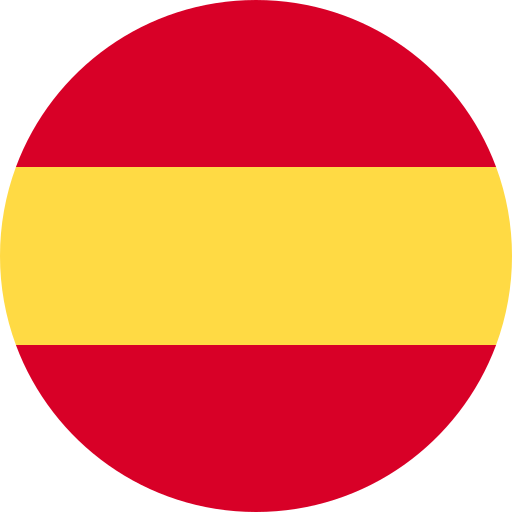 Spanish
Spanish
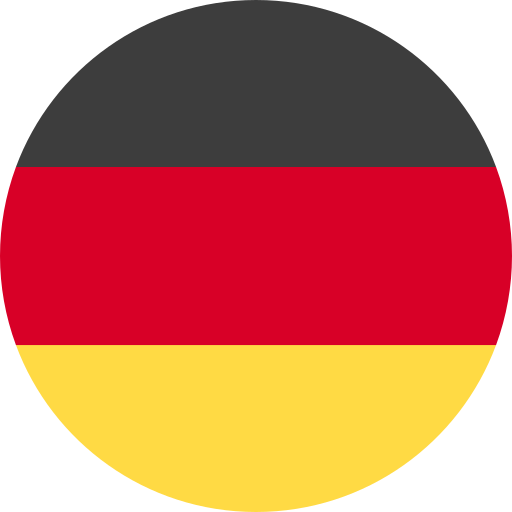 German
German
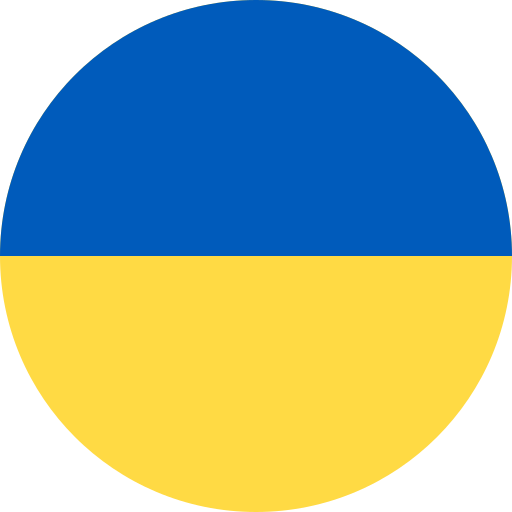 Ukrainian
Ukrainian
 Arabic
Arabic
 Russian
Russian
 Chinese
Chinese