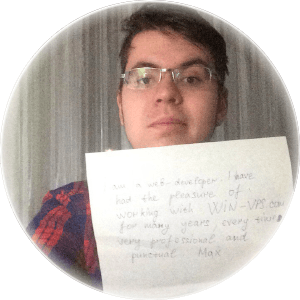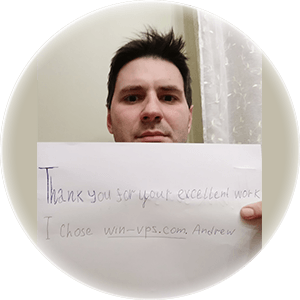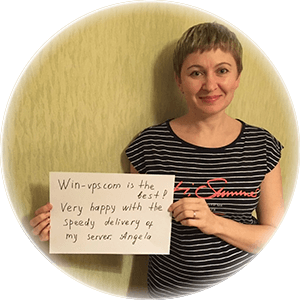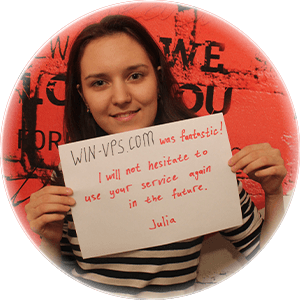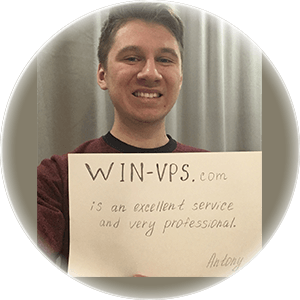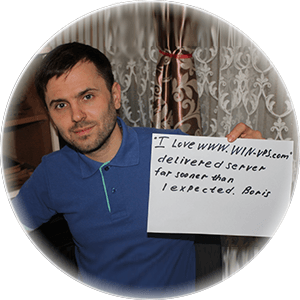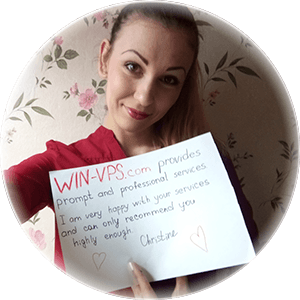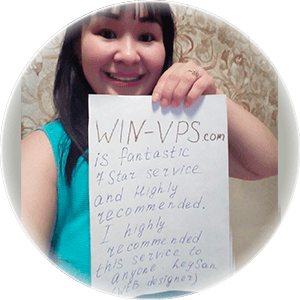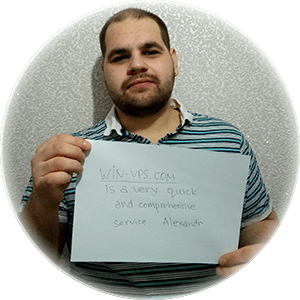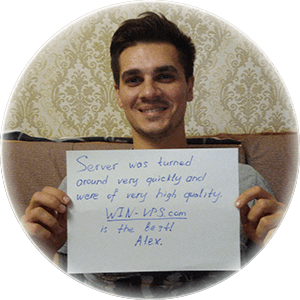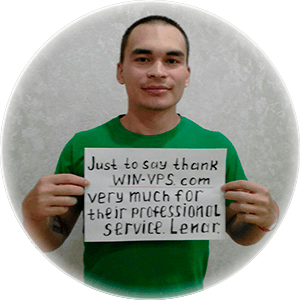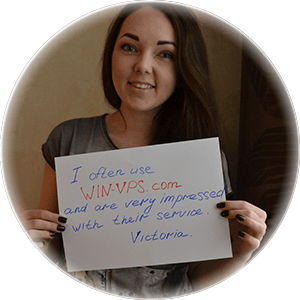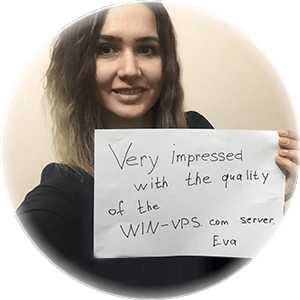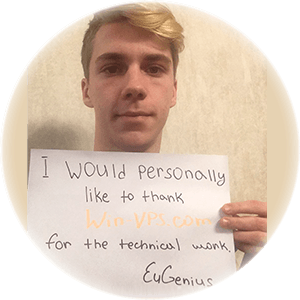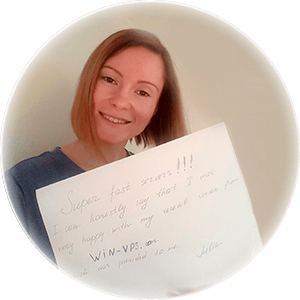Windows VPS / Linux VPS for storage
Storage VPS — your spacious and reliable “cloud drive” for files, backups, and archives
Imagine having a roomy, always-online storage space that feels like your own secure drive — accessible from home, the office, or on the road. Your files are organized, backups run automatically, and access is protected. That’s what a Storage VPS gives you: a remote (cloud) server with lots of disk space for documents, photos, media libraries, project archives, and off-site backups. No special hardware required — just internet access and your favorite tools (SFTP, RDP/SSH, WebDAV, rsync, SMB, etc.).
Why move your storage to a remote server?
1) Centralize everything, access from anywhere
Keep personal and team files in one secure place instead of spreading them across laptops and external drives.
Connect the Storage VPS as a network drive or via SFTP/WebDAV and work with your files just like you do locally — only safer.
2) Designed for big data sets
Large disk options and predictable I/O make it ideal for photo/video libraries, design assets, logs, CCTV footage, VM images, and long-term archives.
Uploads and downloads are steady and reliable — perfect for nightly backups and scheduled syncs.
3) Security by default
Encrypted connections, firewalling, closed ports, optional IP allowlists, MFA for admin panels, and activity logs —
the background protection that’s hard to maintain on a home PC or NAS exposed to the internet.
4) Automated backups & quick restore
Daily snapshots with retention policies let you roll back if something is deleted or corrupted.
Think of it as an “undo” button for your storage — especially helpful against accidental deletions.
5) Share without chaos
Create user accounts and folders with permissions so teammates or clients see only what they need.
No more “v3_final_final.zip” — just structured access and one source of truth.
Why it’s more reliable than a home PC or basic NAS
- Protected environment. Hosted in a data center with redundant power and network links.
- No surprise downtime during work hours. Maintenance and updates happen by schedule.
- Off-site by design. Your data isn’t tied to the office — power outage at home won’t take your storage down.
- Access control built-in. Disable a user instantly; your data stays with you.
- Backups stored separately. Snapshots and off-server backup options reduce risk from ransomware or human error.
How it looks in practice (no tech jargon)
Mount the Storage VPS as a network drive on your computer or connect with a simple SFTP/WebDAV client. Drag and drop files, stream media to your devices, run scheduled backups from your laptop or office server, and share a folder with a client using a separate login. It feels like a big, safe external drive — that never gets lost.
What’s included out of the box
- High-capacity VPS: generous disk space on fast storage, with dedicated vCPU/RAM for steady transfers.
- Windows or Linux: we’ll set up the OS and services that fit your workflow (SFTP/SSH, SMB, WebDAV, rsync, NFS).
- Turnkey setup: we configure users, folders, permissions, and scheduled backups.
- Security: encryption in transit, closed ports by default, optional IP allowlisting, MFA for admin access.
- Backups: daily snapshots with retention; rapid rollback to a known-good state.
- 24/7 support: practical help to resolution — from first setup to performance tuning.
Popular use cases
- Off-site backups for laptops, office servers, and websites.
- Team file server for documents, design assets, and shared media.
- Long-term archives (photos/videos, contracts, project hand-offs).
- Log storage and compliance retention.
- Personal cloud drive to replace multiple external disks.
Locations & low latency
Host your Storage VPS closer to you to speed up syncs and meet data-residency needs.
Questions people ask most often
“Is it fast enough for large uploads?”
Yes — steady I/O and dedicated resources keep transfers predictable. We can also advise on parallel uploads and tooling for best results.
“How secure are my files?”
Connections are encrypted; ports are closed by default; we can restrict by IP and enable MFA. Backups and snapshots provide quick recovery options.
“Can multiple users work together safely?”
Absolutely. Separate logins, folder permissions, and activity logs keep access organized and auditable.
“Is migration difficult?”
We help set up clients (SFTP/WebDAV/SMB), create folders and users, and configure scheduled backups. You just start using it.
Plans that scale without the pain
Start with the space you need now, then expand disk, CPU, and RAM as your library grows — for busy seasons, new projects, or more users. Pay only for what you really use.
Try Storage VPS today
Consolidate files, simplify backups, and keep everything available wherever you are — with confidence that your data lives on a stable, secure cloud drive.
 English language
English language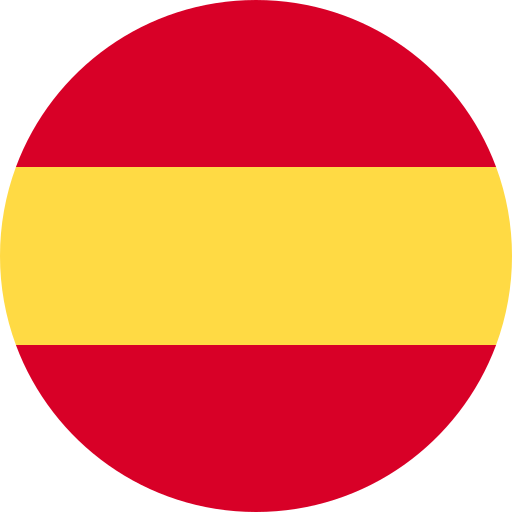 Spanish
Spanish
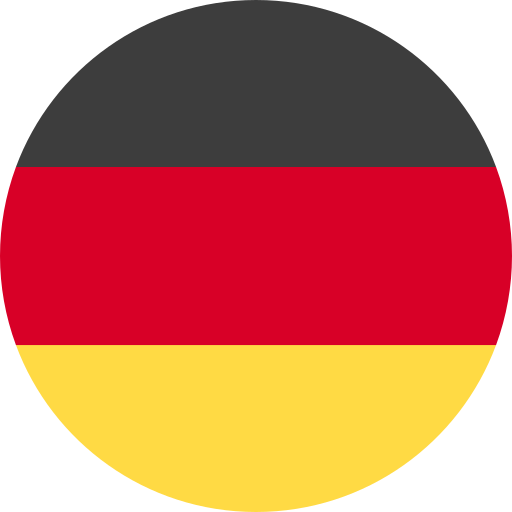 German
German
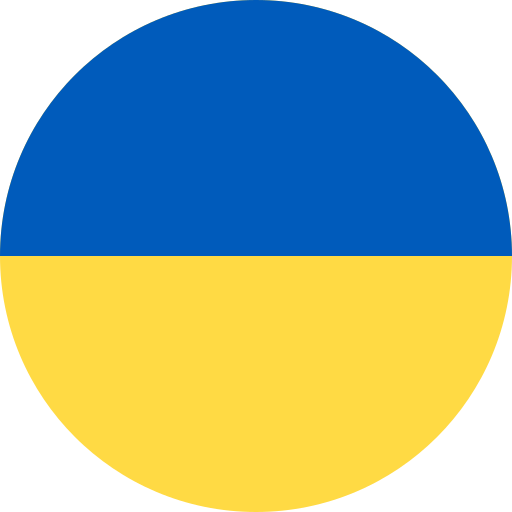 Ukrainian
Ukrainian
 Arabic
Arabic
 Russian
Russian
 Chinese
Chinese