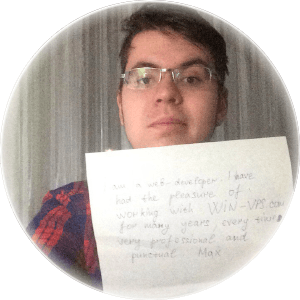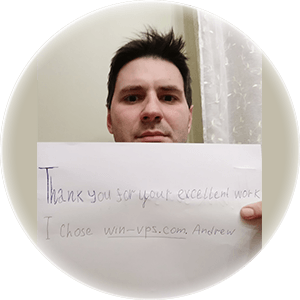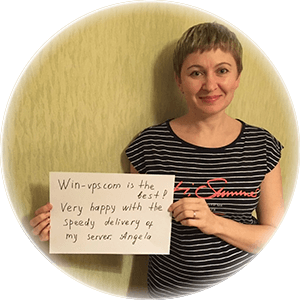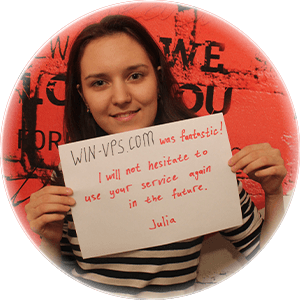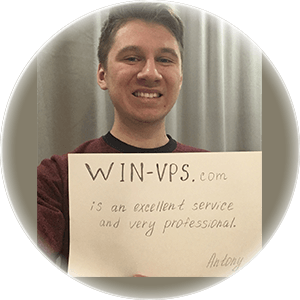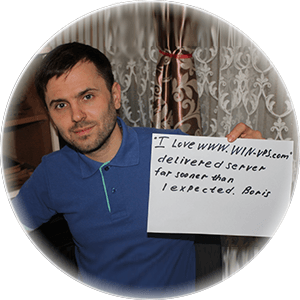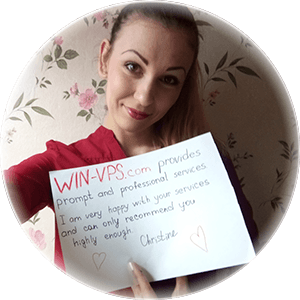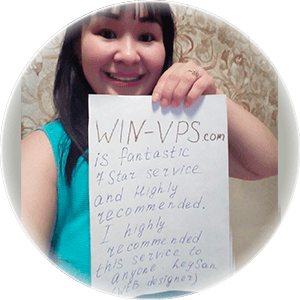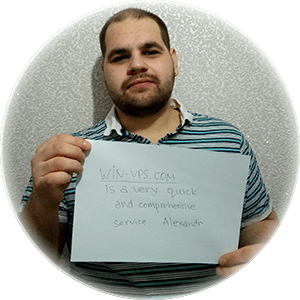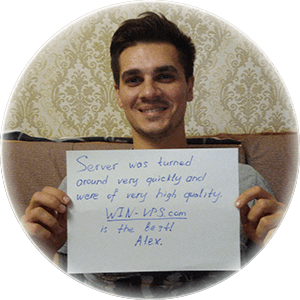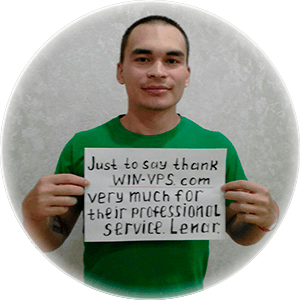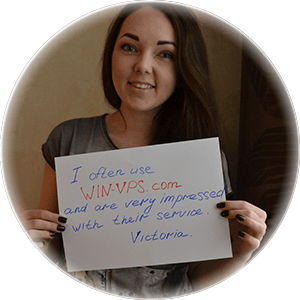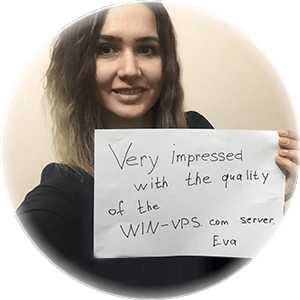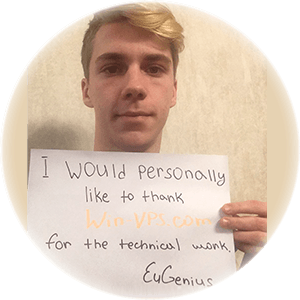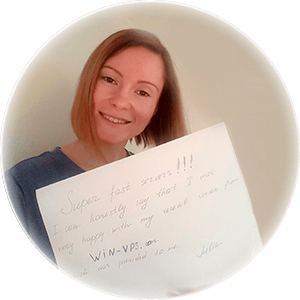To use Remote Desktop Protocol (RDP) to connect to a remote computer, you will need the following:
A computer or device with the RDP client software installed. This software is built into Windows operating systems, and can be downloaded for Mac, iOS, and Android devices.
1. The IP address or hostname of the remote computer you want to connect to.
2. A valid username and password for the remote computer.
Once you have the above information, you can follow these steps to connect to a remote computer using RDP:
1. Open the RDP client software on your computer or device.
2. Enter the IP address or hostname of the remote computer in the "Computer" or "Server" field.
3. Enter your username and password for the remote computer in the appropriate fields.
4. Click the "Connect" or "Start" button to establish the RDP connection.
5. Once connected, you will be able to access and control the remote computer as if you were sitting in front of it.
Note: RDP is a built-in feature of Windows, and it is also available on macOS and other platforms as a third-party app.
 English language
English language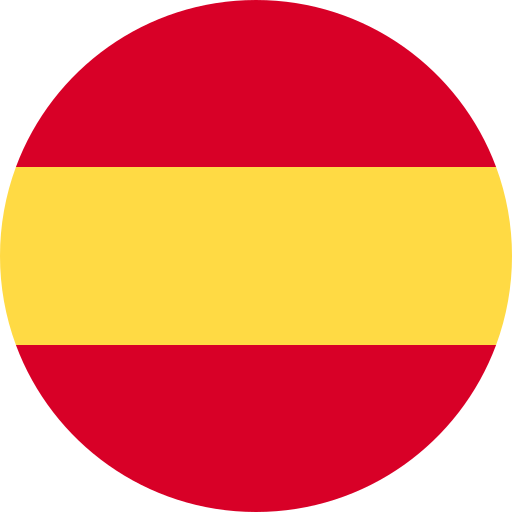 Spanish
Spanish
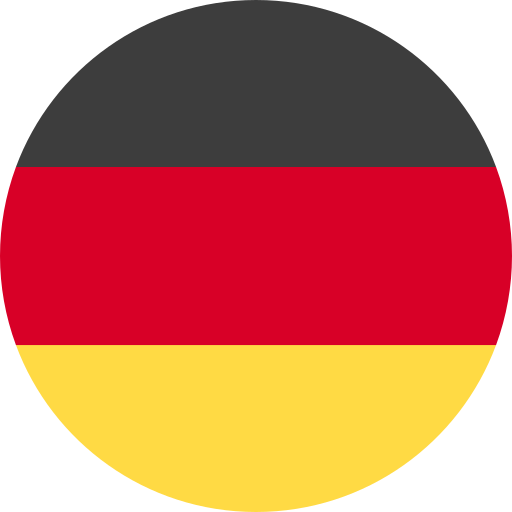 German
German
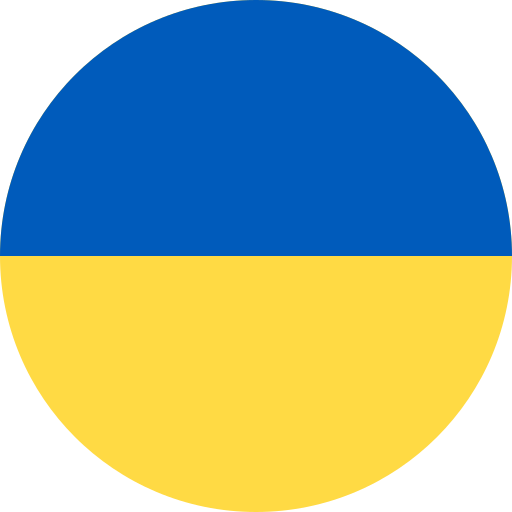 Ukrainian
Ukrainian
 Arabic
Arabic
 Russian
Russian
 Chinese
Chinese