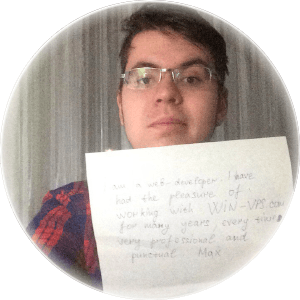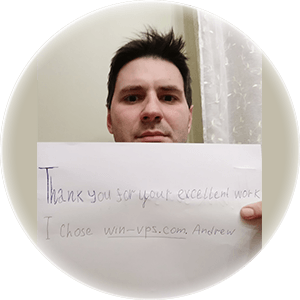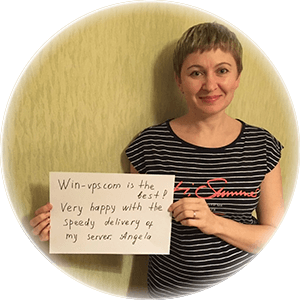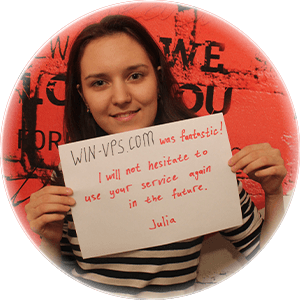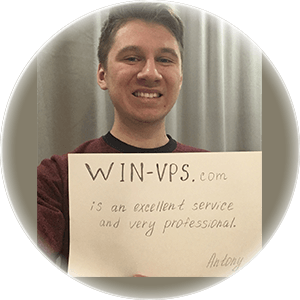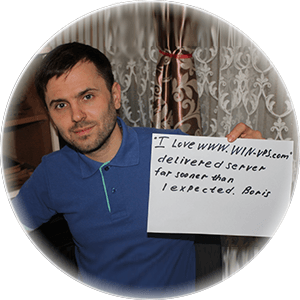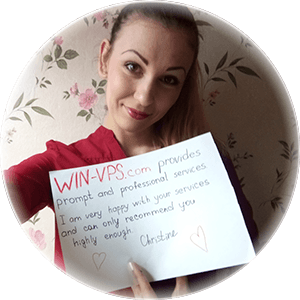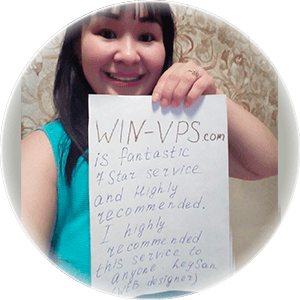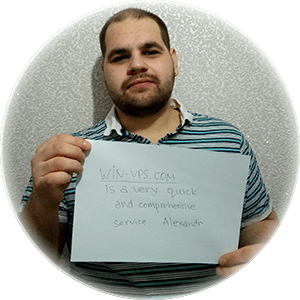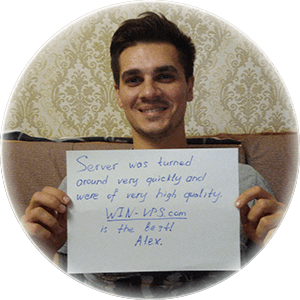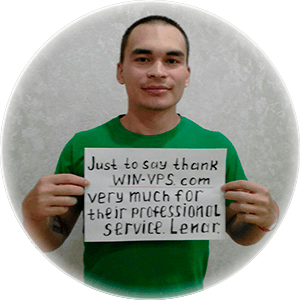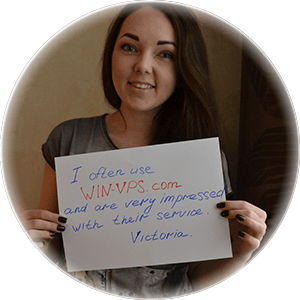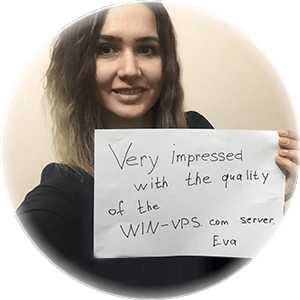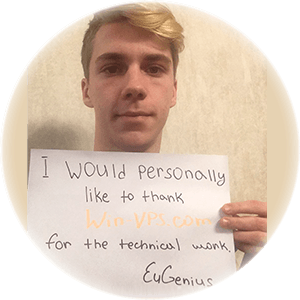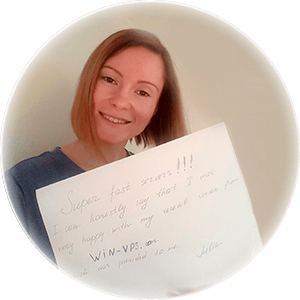Our company carefully considers the benefits of its data storage solutions, always striving to ensure that our Windows VPS and Linux VPS customers get the very best in performance and security.
Our company carefully considers the benefits of its data storage solutions, always striving to ensure that our Windows VPS and Linux VPS customers get the very best in performance and security.
With this in mind, we decided to implement RAID 10 arrays on all host-servers throughout our organization. This type of RAID configuration combines two existing levels - namely, RAID 1's data mirroring and RAID 0's striping - to create a robust system with both fault tolerance and increased performance qualities. We are confident that this will provide the most reliable protection to our customers' valuable data.
By deploying our server systems with RAID 10, we can guarantee the utmost reliability and maximal throughput for our Windows VPS and Linux VPS customers.
As mentioned above, RAID 10, also known as RAID 1+0, combines the mirroring of RAID 1 with the striping of RAID 0. This creates a RAID level that offers both data redundancy and increased performance. In a RAID 10 array, data is mirrored across multiple drives, and then those mirrored sets are striped across additional drives. This provides a high level of data protection, as the array can continue to function even if one of the drives in a mirrored set fails. Additionally, the striping improves performance by spreading the data across multiple drives. RAID 10 requires a minimum of four drives.
The following are the benefits of a RAID 10 array:
- Increased data protection: RAID 10 provides a high level of data redundancy by mirroring data across multiple drives, which means that even if one drive fails, the data can still be accessed from the mirrored copy.
- Improved performance: Striping the mirrored data across multiple drives improves the overall performance of the array.
- Reduced risk of data loss: RAID 10's mirroring and striping combination reduces the risk of data loss, as it can continue to function even if one drive fails.
- Easy to expand: RAID 10 is easy to expand by adding more drives, which can be used to increase the storage capacity or improve performance.
- High availability: RAID 10 provides high availability by allowing the system to continue running even if one drive fails.
- Good for VPSs with high I/O loads: RAID 10 is well suited for VPSs that have high I/O loads, as the striping improves performance and reduces the risk of bottlenecks.
- Good for VPSs with high storage needs: RAID 10 is a good choice for VPSs with high storage needs, as it can be expanded by adding more drives.
- Good for VPSs with high data transfer needs: RAID 10 is well suited for VPSs that have high data transfer needs, as the striping improves performance and reduces the risk of bottlenecks.
Keep in mind that RAID 10 is not a replacement for a backup. RAID 10 provides data redundancy and improved performance by mirroring and striping data across multiple drives, but it does not protect against data loss due to events such as human error, malware, or natural disasters. It is important to have regular backups of your data to ensure that it can be restored in case of data loss. A backup is a copy of important data that can be used to restore the data in case the original data is lost or corrupted. Backups can be stored on external hard drives, cloud storage or other backup solutions. Having a RAID 10 in addition to a backup can be beneficial for a VPS, as it provides data redundancy and improved performance, but it does not replace the need for a backup.
 English language
English language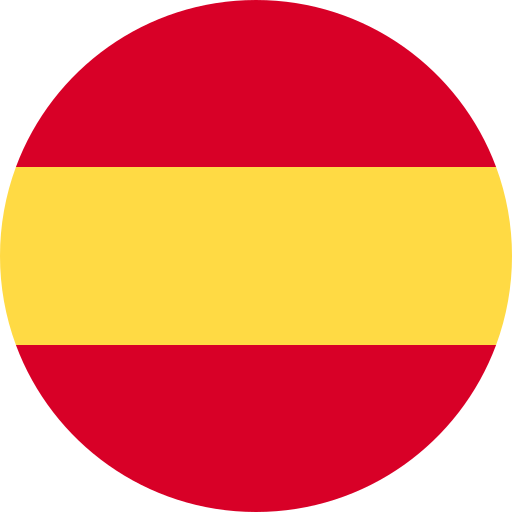 Spanish
Spanish
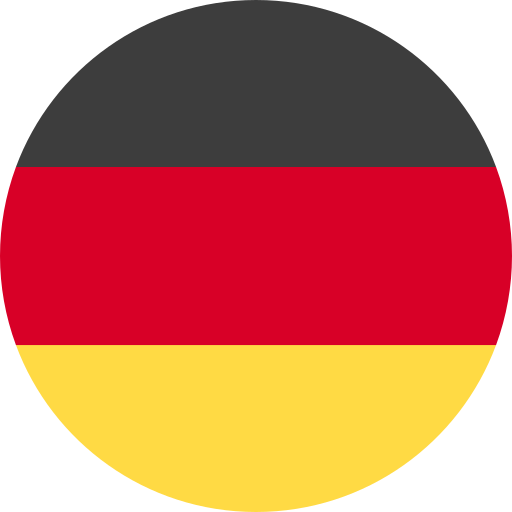 German
German
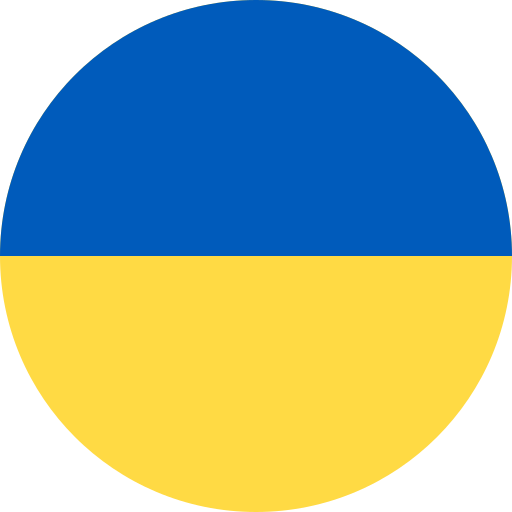 Ukrainian
Ukrainian
 Arabic
Arabic
 Russian
Russian
 Chinese
Chinese